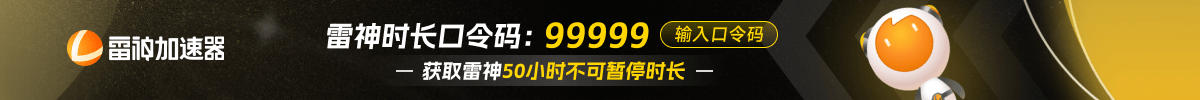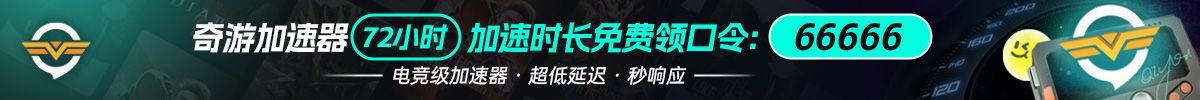Can You Play Dota 2 Offline?
So your Internet just died, and you can’t play Dota 2 anymore. You’d be surprised to know that it’s pretty common for this to happen. Sometimes people get late on their bills, and other times there is a problem on the ISP’s end.
If you are wondering whether or not you can play Dota 2 offline, then there is good news for you. You can play Dota 2 offline. In other words, you don’t need an internet connection to play Dota 2. However, since you don’t have internet, you can’t connect to the servers of Dota 2 and play with other players. You can only play Dota 2 offline using the Play VS Bots game mode.
If you want to play Dota 2 offline, here is a complete step-by-step guide on how exactly you can do that.
Step 1: Try to launch the Steam client, and a connection error prompt will open on your screen.
Step 2: From the connection error prompt, click on the “START IN OFFLINE MODE” option.
Step 3: Once you click on the offline mode option, Steam will launch in offline mode and show your videogame library as if you had an internet connection.
Step 4: Click on Dota 2 from your library and launch the game.
Step 5: From the Dota 2 home screen, click on the “PLAY DOTA” button.
Step 6: Click on the “Play VS Bots” option.
Step 7: After that, click on the “Start Match” button, which will launch an offline game of Dota 2 with bots.