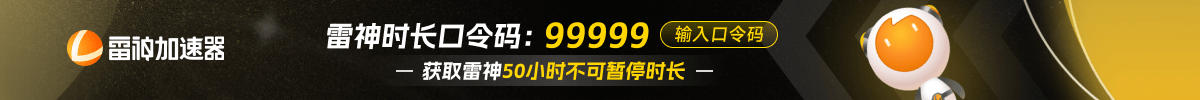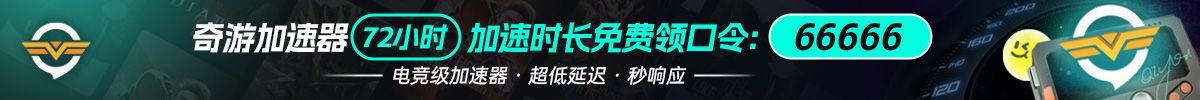How to Download Dota 2 Replays?
One of the best ways to get better at a video game is to look back at your mistakes and then learn from them. Fortunately, Dota 2 players can download the replays of the matches they have played and then watch them, so they can think back and figure out what could they have done to improve the outcome of the match. To help you do the same, here is our complete step-by-step guide on how to download Dota 2 replays.
Step 1: Launch the Steam client and then start Dota 2.
Step 2: Once you are at the Dota 2 home screen, click on your user name in the upper left section of the screen. Doing this will open up more details about your profile.
Step 3: After that, click on the “+” icon inside the “Previous Match Performance” section. When you click on the “+” icon, it will show you the list of all your previous matches.
Step 4: From the list of all your previous matches, select the one you wish to download the replay of.
Step 5: Once you select a match, click on the “DOWNLOAD REPLAY” button in the lower left section of the screen. After that, the game will start downloading the replay of the match.
Step 6: Once the game has downloaded the replay, you can click on the”WATCH REPLAY” button to watch the replay of your match. You can watch the replay from the perspective of any of the players who participated in the match.