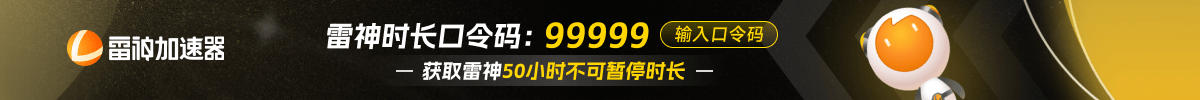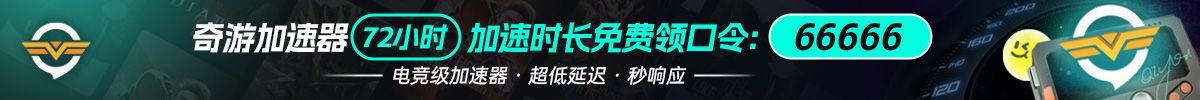How to Play Ranked CSGO?
The ranked mode is the flagship feature of CSGO. The CSGO experience is incomplete without CSGO ranked. If you want to experience the ranked game mode in CSGO, you are at the right place. Here is our complete guide on how to play ranked in CSGO.
Step-By-Step Guide on How to Play Ranked CSGO
To play ranked CSGO, start by launching the game and clicking on the play icon . After that, select the competitive option and click on the “GO” button to start ranked matchmaking.
To help you better understand, here is a step-by-step guide that explains the process in detail.
- Step 1: Once you have launched CSGO and are at the home screen, click on the “Play” icon on the left section, which looks like the play button for music or sound files.

- Step 2: Make sure that matchmaking is set to the “OFFICIAL MATCHMAKING” option.

- Step 3: After that, click on the “Competitive” option.

- Step 4: Select the maps you wish to play, click on the “GO” button in the bottom right corner of the screen, and your ranked match will start.

Conclusion
The ranked game mode in CSGO allows players to receive a rank based on their skill level. As they get better at the game, they get a higher rank. It is also why competitive players gravitate toward the ranked mode. Now that you know how to play ranked in CSGO, you are all set to test your skills and make your way towards the highest ranks in CSGO.