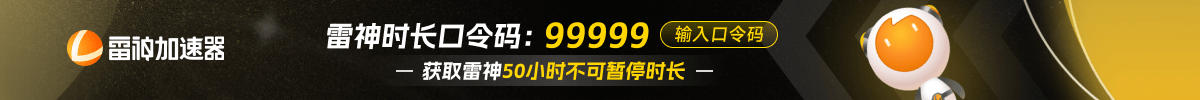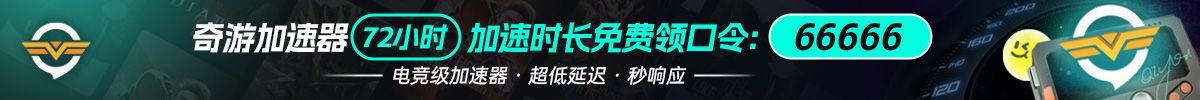How to Start a Game in Dota 2?
If you are bored with first-person shooter video games and would like to try some other game outside of the FPS genre, Dota 2 is a game that you might enjoy.
Dota 2 is completely different from first-person shooters and is also quite fun. If you want to start playing Dota 2 and have already downloaded it, here is our step-by-step guide on how to start a game in Dota 2.
Step 1: Launch Steam, log in to your account and start Dota 2. You can do this by double-clicking on the Dota 2 launch icon on your desktop or by clicking on the “Play Game” button in your Steam library.
Step 2: Once you have launched Dota 2 and are on the home screen, click the “PLAY DOTA” button in the lower right section.
Step 3: After that, you will see a list of game modes, including Custom Lobby, Play VS Bots, Ranked, and Unranked. You probably won’t be able to select the Ranked game mode. Select a game mode and click on the “FIND MATCH” button.
Step 4: After clicking the “FIND MATCH” button, the game will start finding a match for you. The game looks for other players with similar stats. As soon as the game finds a match, it will ask you to accept it. If you don’t click on the “Accept” button before the timer runs out, the game won’t send you to the match.